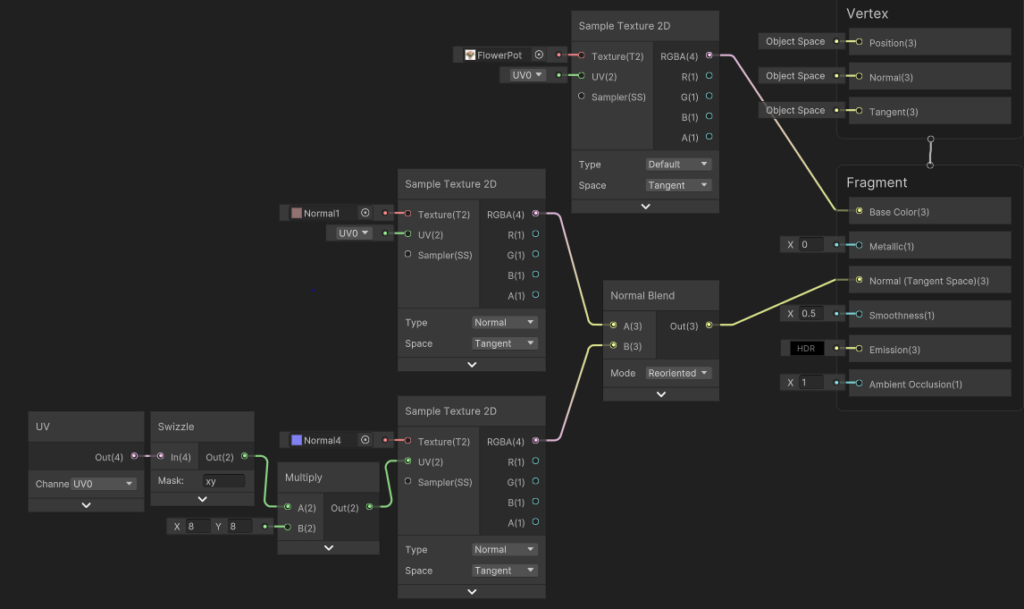Here, we will be blending two normal textures and applying the result to the ‘Normal’ input of the Fragment shader. But why do we need two normals in the first place? Although the object’s surface may appear fine from a distance, when we get closer, the surface details become blurry. To address this issue and enhance the surface details, we need an additional tiled normal texture, also known as a detail normal.

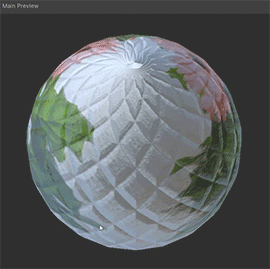
Blending two normals is a complex process, but the ‘Normal Blend’ node simplifies it.
Sample each normal texture using the ‘Sample Texture 2D’ node and connect to the ‘Normal Blend’ node. Make sure to tile one of the normal textures that you want to use as a detail texture. For tiling, we will multiply the UV by 8.